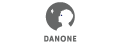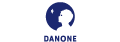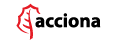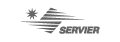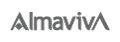Resources
eSignature
Integration of electronic signature
Electronic seal
Timestamp on Bitcoin
An API that combines simplicity and performance
Build your own proof system with a very simple to use API that is easy to integrate with your systems and will adapt to your needs.
// Timestamping Creation
curl --request POST \
--url https://api.woleet.io/v1/anchor \
--header 'accept: application/json' \
--header'authorization: Basic <my realm>' \
--header 'content-type: application/json' \
--data '{"name":"anchor-name","hash":"eca13c985af0215408e9e3e7b6bdc0e029db8857b7bedb4c0f2098b88ebe614f"}'// Timestamping Creation
var data = "{\"name\":\"anchor-name\",\"hash\":\"eca13c985af0215408e9e3e7b6bdc0e029db8857b7bedb4c0f2098b88ebe614f\"}";
var xhr = new XMLHttpRequest();
xhr.addEventListener("readystatechange", function () {
if (this.readyState === this.DONE) {
console.log(this.responseText);
}
});
xhr.open("POST", "https://api.woleet.io/v1/anchor");
xhr.setRequestHeader("accept", "application/json");
xhr.setRequestHeader("content-type", "application/json");
xhr.setRequestHeader("authorization", "token");
xhr.send(data);
// Timestamping Creation
OkHttpClient client = new OkHttpClient();
MediaType mediaType = MediaType.parse("application/octet-stream");
RequestBody body = RequestBody.create(mediaType, "{\"name\":\"anchor-name\",\"hash\":\"eca13c985af0215408e9e3e7b6bdc0e029db8857b7bedb4c0f2098b88ebe614f\"}");
Request request = new Request.Builder()
.url("https://api.woleet.io/v1/anchor")
.post(body)
.addHeader("accept", "application/json")
.addHeader("content-type", "application/json")
.addHeader("authorization", "token")
.build();
Response response = client.newCall(request).execute();// Timestamping Creation
import requests
url = "https://api.woleet.io/v1/anchor"
payload = "{\"name\":\"anchor-name\",\"hash\":\"eca13c985af0215408e9e3e7b6bdc0e029db8857b7bedb4c0f2098b88ebe614f\"}"
headers = {
'accept': "application/json",
'content-type': "application/json",
'authorization': "token"
}
response = requests.request("POST", url, data=payload, headers=headers)Woleet secures data for companies around the world